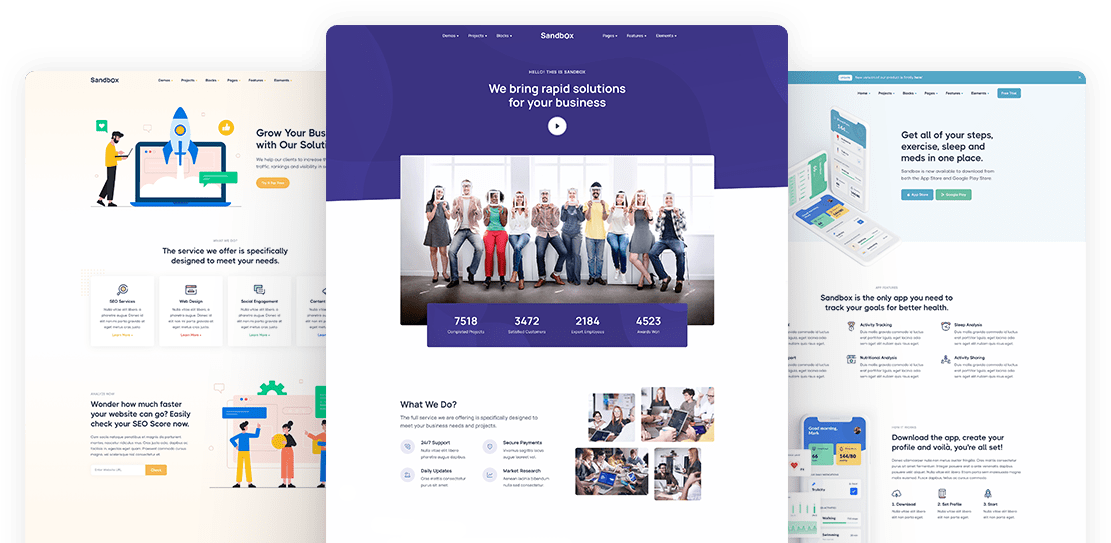Think unique and be creative. Make a difference with Sandbox.
Everything you need to create your next unique and professional website, including impressive and ready-made blocks and pages.
Buy Sandbox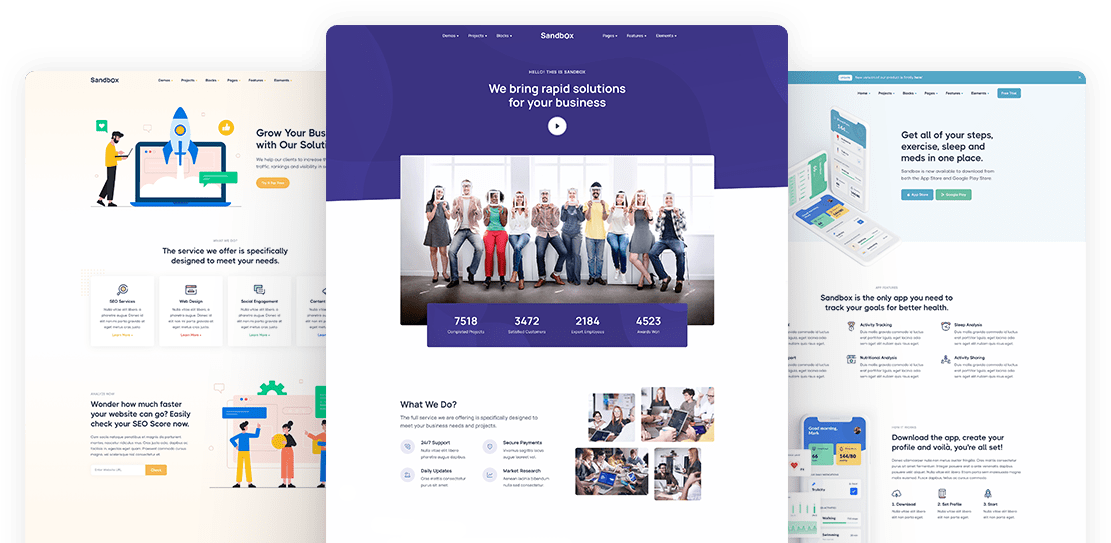
Below you can find instructions on how to make contact or newsletter forms work.
Specify recipient e-mail addresses by filling $fromEmail and $sendToEmail options in assets/php/contact.php. These email addresses will receive all form inquires/messages.
You can change email subject, fields and alert messages that are shown for success/errors in assets/php/contact.php. Pay attention to comments for explanations:
If your email provider requires SMTP authentication, you can enable it in assets/php/contact.php. Pay attention to comments for explanations:
You can add reCAPTCHA to your contact form in 3 easy steps:
assets/php/contact.php and enter your secret key.data-sitekey attribute.After creating your own custom newsletter form through Signup Forms - Embedded Forms in Mailchimp website, replacing the newsletter form action with the one in your generated newsletter code should be enough to personalize the existing subscription forms in Sandbox.
Everything you need to create your next unique and professional website, including impressive and ready-made blocks and pages.
Buy Sandbox